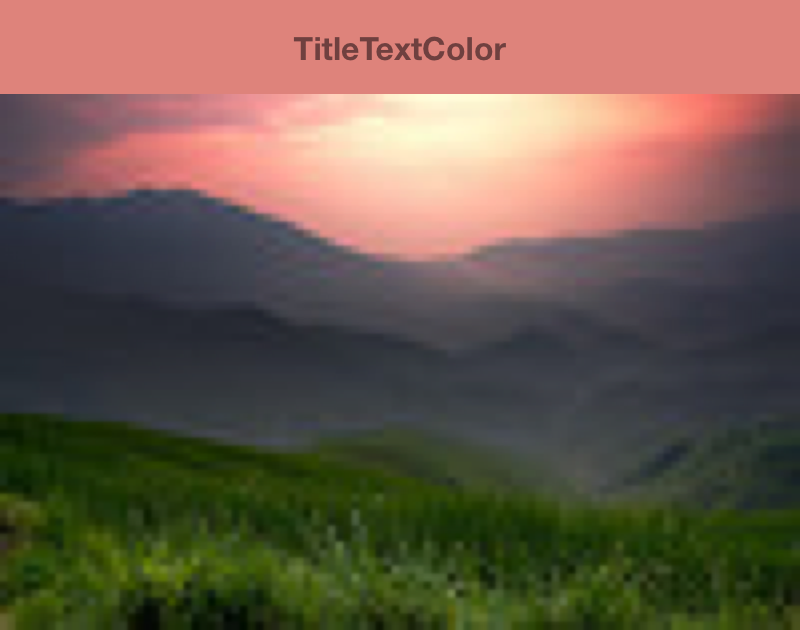使用Palette提取当前图片的颜色,然后根据提取的颜色去设置当前主题的颜色,可以让主题动态适应当前页面的色调,做到整个APP颜色基调统一。
使用支持库
使用Palette要配置对应的Support Library。
1 | android { |
创建Palette
下面介绍如何根据一个Bitmap创建一个Palette。
生成Palette实例
生成Palette有同步和异步两种方式,同步方式是在当前UI线程中操作,如果想优化UI性能,可以使用异步方式。
1 | // Generate palette synchronously and return it |
自定义Palette
生成Palette的时可以使用Palette.Builder对象自定义Palette,比如,可以过滤掉图片中黑色,或者只是用图片的上半部分生成Palette。
可以使用以下方法跳转Palette的大小和颜色:
- addFilter():添加颜色过滤器;
- maximumColorCount():设置生成Palette所使用的最大颜色位数,默认值是16位;
- setRegion():设置生成Palette的图片区域;
- addTarget():通过Target.Builder为Palette添加自定义的目标颜色配置;
获取颜色
一般Palette会抽取下面6中特征颜色:
- Light Vibrant:充满活力的亮
- Vibrant:充满活力的
- Dark Vibrant:充满活力的黑
- Light Muted:柔和的亮
- Muted:柔和的
- Dark Muted:柔和的黑
下面以一张图说明这些颜色特征:
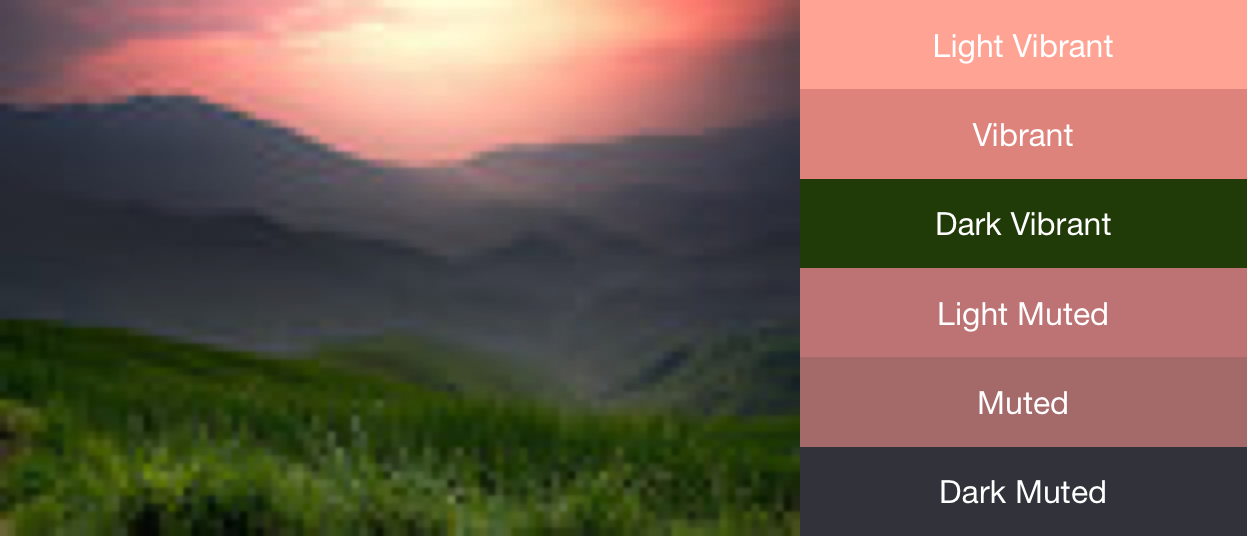
具体获取某个特征颜色使用Palette.getXXXColor()方法,比如getMutedColor()。并不是所有的图片都会返回这些颜色特效,所以,在获取颜色时,还需要提供一个默认的返回颜色。
使用Swatch创建配色方案
对于每个颜色特征,Palette都提供了一个Palette.Swatch对象用于生产对应的配色方案,获取Palette.Swatch模板代码如下:
1 | // Return a palette's vibrant swatch after checking that it exists |
注意要检查返回的Swatch是否为空,因为getXXXSwatch()方法没有像getXXXColor()方法那样设置默认的颜色。
获取了Swatch后,就可以根据Swatch创建主题的配色方案:
1 | // Set the background and text colors of a toolbar given a |
下图是使用Vibrant特征颜色生成的Toolbar配色方法: